flash boot images on Unisoc device
flash boot images on Unisoc device:
Some Unisoc A/B devices don't recognize the active slot in bootloader mode. You will need to manually flash the active slot. For example, if fastboot getvar current-slot gives you current-slot: a, use fastboot flash boot_a /path/to/magisk_patched.img
If the above didn't work, you can also try to reboot to fastbootd first by adb reboot fastboot or fastboot reboot fastboot, then use fastboot flash boot /path/to/magisk_patched.img
for example Redmi A3x codename KLERIN flash magisk direct will got problem with Write img fail!
PS D:\Download\miui_KLEINGlobal_V816.0.3.0.UGSMIXM_cd5ee49342_14.0> fastboot flash boot .\magisk_patched-27000_FczaF.img
Sending 'boot' (65536 KB) OKAY [ 1.547s]
Writing 'boot' FAILED (remote: 'Write img fail!')
fastboot: error: Command failed
fix way
PS D:\Download\miui_KLEINGlobal_V816.0.3.0.UGSMIXM_cd5ee49342_14.0> fastboot getvar current-slot
current-slot: a
Finished. Total time: 0.000s
PS D:\Download\miui_KLEINGlobal_V816.0.3.0.UGSMIXM_cd5ee49342_14.0> fastboot flash boot_a .\magisk_patched-27000_FczaF.img
Sending 'boot_a' (65536 KB) OKAY [ 1.704s]
Writing 'boot_a' OKAY [ 0.438s]
Finished. Total time: 2.141s
PS D:\Download\miui_KLEINGlobal_V816.0.3.0.UGSMIXM_cd5ee49342_14.0> fastboot reboot
Rebooting OKAY [ 0.000s]
Finished. Total time: 0.016s
u got magisk root A3x now :)
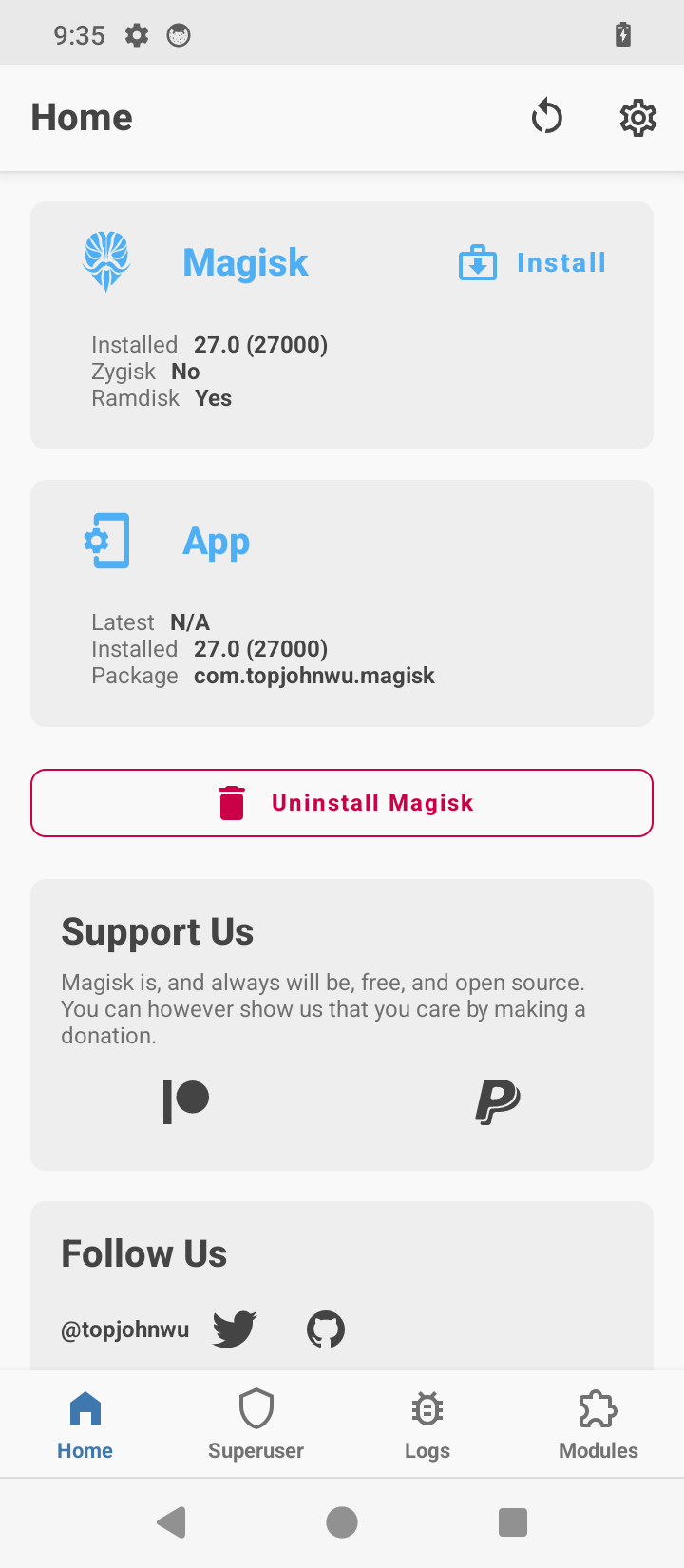
本作品采用 知识共享署名-相同方式共享 4.0 国际许可协议 进行许可。